Desktop Countdown Timer For Pc – Windows & Mac

The current countdown timers in the timer space are built for narrow simplistic applications.
Schedular countdown timer for PC covers these narrow applications of a timer and more in demanding scenarios or events.
Schedular countdown timer is suited for public speaking, sporting, ceremonial, pitching events, as well as church services and private time management.
You have an added advantage of preparing your event schedule ahead of time, tracking time usage and more. This is the best countdown timer ever.
You can checkout all the features for free for 14 days (Windows Only).
Features Include:
- 14-day Free Trial (Windows)
- Event Schedule Creation
- Track and analyse time usage
- External Screen
- Multiple display modes
- Count Up or Count down timer modes
- Customize Color scheme
- Easy navigation and controls
- Forever Free Impromptu Feature …
Windows Download
MacOS Download
Schedular is Now Available on Google Play Store
Schedule Creation:
Schedular countdown timer comes with a key feature to help you plan, set up and time the order of your activities before the event begins.This is a key feature as you can create as many schedules as is necessary.
You get to set up the timing and order of several events, select and run which ever when event time comes.
External / Extended Screen
Send the timer to an external screen. This is not a duplicate screen, the App actually gets extended, freeing up your laptop for other activities.When Schedular is not the active window, you will get a notification once an activity’s time is up. The extended screen does not display the timer control buttons.
Display Modes:
Schedular countdown timer for PC comes to you with varying display modes.You can set up the timer to display the current event title, the current event time and the next or upcoming event title.
This is great information for event anchors and speakers as it helps them have a gauge of where the event is and how far the event still has to go.
Timer display mode can be set up as a mixture of current event title, time and next event title, time is a fixed display component( what’s the use of a timer without a time?).
You can also go fullscreen mode, displaying only the time of the current event.
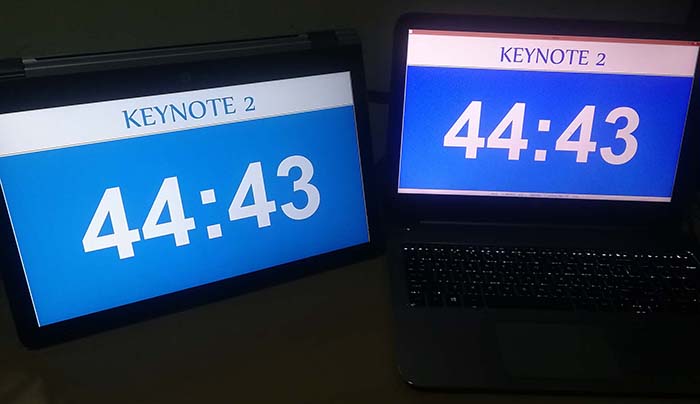
Event Title & Time Display Mode
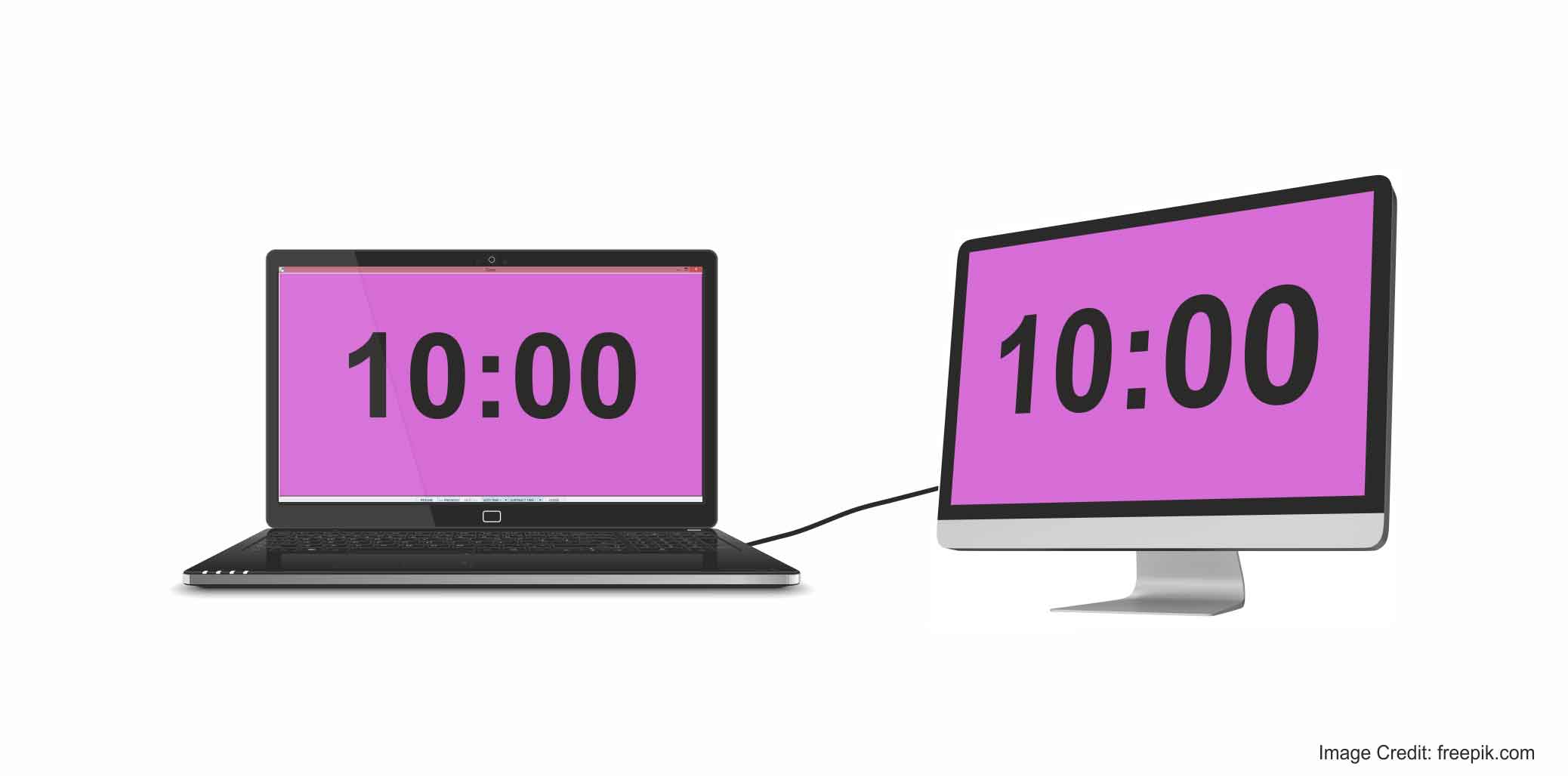
Timer Fullscreen Display Mode
Windows Download
MacOS Download
Impromtu:
We built this feature for those who do not prepare for their event ahead of time. It is a free feature that can be used with or without activating the software.With the impromptu feature you set the time on the fly as the activity at hand needs.
The display mode of the impromtu timer screen cannot be changed, It is setup to work in fullscreen mode perpetually.
Color Schemes:
We set no limits on the color scheme that you can select for your usage.For the sake of legibility, the color selected will apply to the time background and text title, respective complementary colors(white or black) will be selected by the App for the time foreground and the text background.
Complementary color is selected based on the brightness of the theme color you select.
Settings:
With Schedular countdown timer for PC you have full control over the setup of the App.From the text font, the time up text, timer mode(count up, count down), sound to signify time up approach, usage with extended screen or not, the App is yours to fully customize.

countdown timer on pc, settings
Analysis Of Time Usage:
Analyse time usage (time allocated, time used, extra time used), for each activity.The insight from analysis allows you to adjust either the timing of certain activities or the order of the activities in your events.
Only saved schedules get analysed. Analysis is saved by date, giving you room to analyse a certain event, like a church service, run on different days or dates.
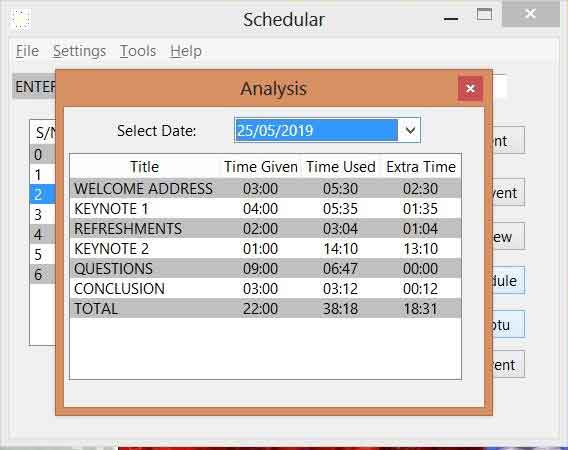
Sample Time Usage Analysis
Controls And Navigation:
Pause an ongoing event’s time, navigate back and forth between previous and next events, modify the time of the current activity by adding or subtracting time while the activity is ongoing.You have great control and flexibility over the controls.
The control tools of the timer are absolutely simple to use.
Check the Documentation page for detailed breakdown of usage.
License Pricing
Prices are quoted in Nigerian Naira.- 1 PC – 15,000
- 2 PCS – 24,000
- 3 PCS – 36,000
- 4 PCS – 48,000
- 5 PCS – 60,000